Introduction
Definition of a Network
A network is a system of interconnected devices and systems that exchange data and share resources. These devices can range from computers and smartphones to servers and IoT devices, all working together to enable communication and functionality.
Types of Networks
Personal Area Network (PAN)

Definition: A Personal Area Network (PAN) is the smallest type of network. It connects devices within a very short range, typically about 10 feet (3 meters) or less.
Examples:
Bluetooth: Used for connecting your phone to wireless earbuds or a car stereo.
USB Connections: Connecting a USB hard drive or camera to your laptop is also considered a PAN.
Other Wired Standards: Older connections like Firewire for cameras also fall under this category.
Key Characteristics:
Covers a very small area, usually within arm's reach.
Can be wired (e.g., USB) or wireless (e.g., Bluetooth).
Local Area Network (LAN)
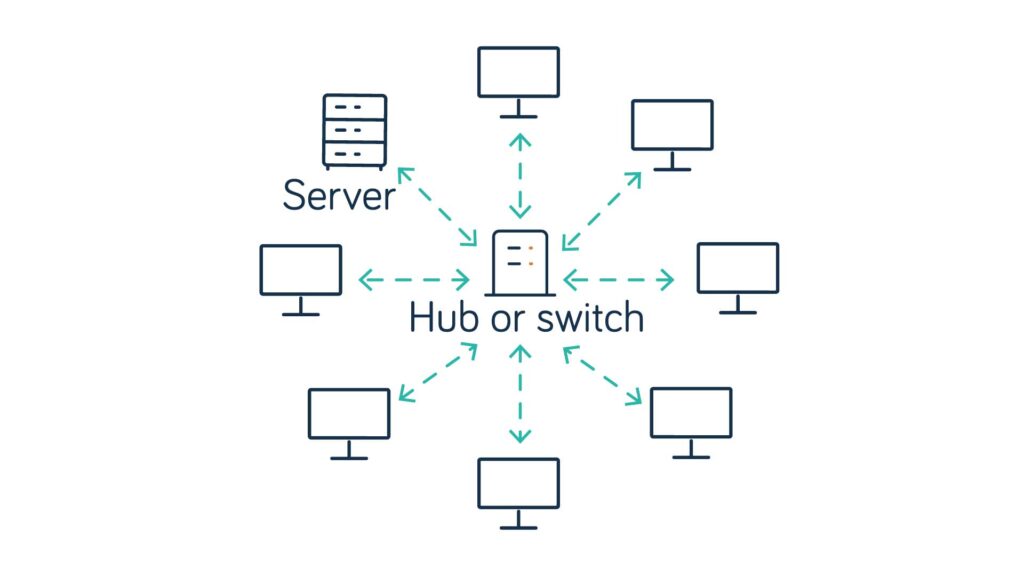
Definition: A Local Area Network (LAN) connects devices within a limited area, such as a single building or floor. It covers up to 100 meters (300 feet) in distance per segment.
Examples:
The network in an office, school, or home connecting devices like printers, desktops, and laptops.
Wi-Fi Networks: Based on the IEEE 802.11 standard.
Ethernet Networks: Based on the IEEE 802.3 standard, using wired connections.
Key Characteristics:
Limited to a small area like a single building.
Can use either wired or wireless connections.
Campus Area Network (CAN)
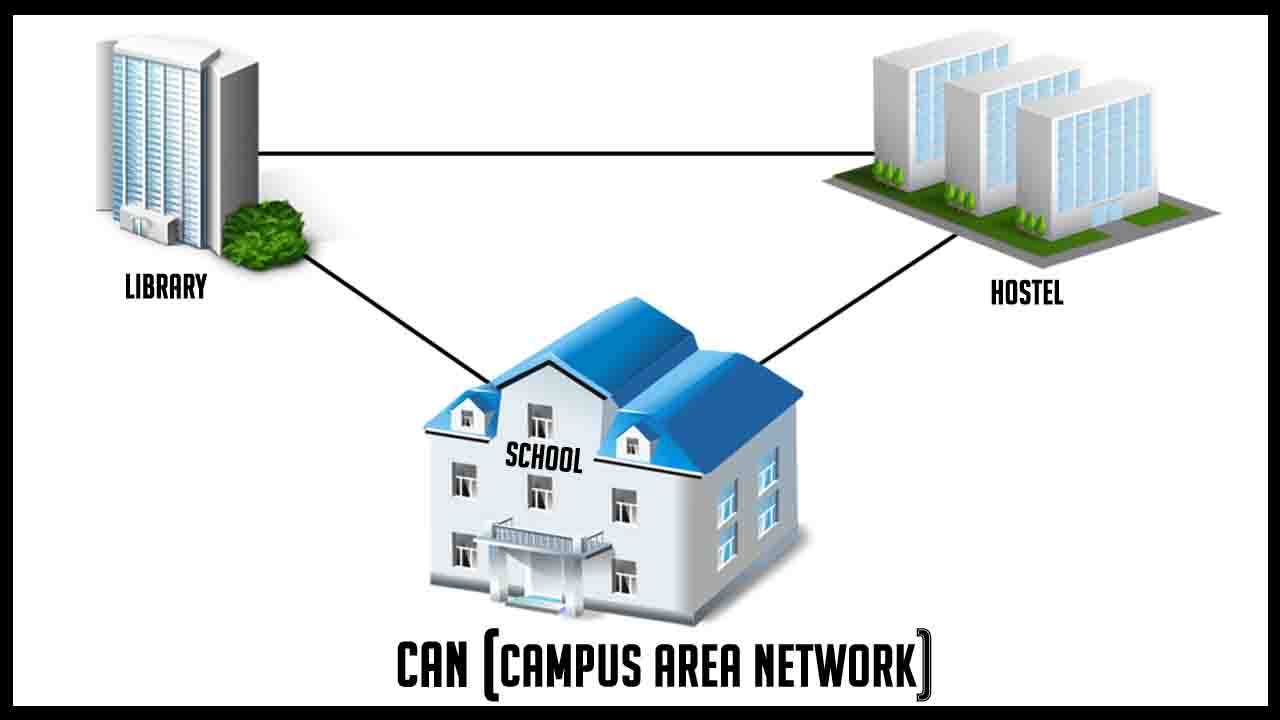
Definition: A Campus Area Network (CAN) is a larger network connecting multiple buildings in a defined area, such as a college campus, business park, or military base.
Examples:
A university with different buildings, each having its own LAN, connected to form a CAN.
Business parks where offices in separate buildings are networked together.
Key Characteristics:
Covers a few miles and connects multiple LANs.
Common in educational institutions and industrial zones.
Metropolitan Area Network (MAN)

Definition: A Metropolitan Area Network (MAN) connects multiple networks spread across a city. It is larger than a CAN but smaller than a Wide Area Network (WAN).
Examples:
A city-wide network connecting the campuses of a community college.
Networks connecting branches of an organization within the same city.
Key Characteristics:
Covers an area of up to 25 miles or more.
Often used by city governments, schools, and large companies.
Wide Area Network (WAN)
Definition: A Wide Area Network (WAN) connects multiple smaller networks (LANs, CANs, or MANs) across vast geographical areas like countries or continents.
Examples:
The Internet is the largest example of a WAN.
Corporate networks connecting offices in different cities or countries.
Key Characteristics:
Covers large distances using technologies like satellite links or leased lines.
Highly scalable and connects users worldwide.
Other Networks (e.g., WLAN, VPN)
Wireless Local Area Network (WLAN)
A WLAN is a wireless version of a LAN that uses Wi-Fi to connect devices within a limited area, like a home, office, or school. It enables devices to communicate without physical cables, offering mobility and flexibility.
For example, when you connect your phone or laptop to your home Wi-Fi, you're using a WLAN.
Virtual Private Network (VPN)
A VPN provides a secure, encrypted connection over a public network, like the Internet, protecting data from unauthorized access. It is commonly used for privacy and remote work.
For example, employees working from home use a VPN to securely access their company's internal systems.
Storage Area Network (SAN)
A SAN is a high-speed network dedicated to providing access to storage devices, enabling efficient data management and retrieval in organizations.
For instance, banks use SANs to store and retrieve customer transaction data quickly and reliably.
Global Area Network (GAN)
- A GAN spans across the globe, connecting networks and devices worldwide, often using satellites or undersea cables. The Internet is the most common example of a GAN, allowing users to access websites and communicate globally.
| Network Type | Coverage | Examples | Use Case |
| PAN | A few feet/meters | Bluetooth, USB connections | Personal device communication |
| LAN | Up to 100 meters per segment | Home, office, or school networks | Sharing resources like printers or files |
| CAN | Several miles | College campuses, business parks | Connecting multiple buildings |
| MAN | Up to 25 miles | City networks, colleges with multiple campuses | Connecting networks across a city |
| WAN | Worldwide | Internet, corporate global networks | Long-distance communication |
This structured explanation should make it easier to understand and remember the types of networks
Network Resource Models
Client-Server Model

Definition: The Client-Server model is a network architecture where a central server provides resources and services to client devices (like computers, smartphones, etc.). The server manages and controls resources, while clients request services from the server.
In the Client-Server model, the server holds resources like files, printers, and databases. Clients (user devices) access these resources via the network. The server controls access, security, and the backup of these resources. This model is widely used in business networks due to its centralized control, making it easier to manage and secure.
Use Case: Common in business environments where centralized data storage and control are essential. For example, a company’s email system may use a client-server model where employees access emails stored on a central server.
Example:
Email System: An email server stores and manages email messages. Clients (like Outlook or Gmail on phones and computers) connect to the server to send, receive, and manage emails.
File Servers: Employees access files from a centralized server in an office network.
Benefits:
Centralized Management: The server is the central point for all resources, simplifying administration and backup.
Easier to Scale: Resources and services can be easily scaled using additional servers or cloud resources.
Improved Security: Centralized control helps in managing security, access, and user permissions.
Drawbacks:
Cost: Requires dedicated hardware, software, and personnel to maintain the server.
Complexity: The setup and management of servers require specialized skills.
Peer-to-Peer (P2P) Model

Definition: In the Peer-to-Peer (P2P) model, each device (peer) on the network can act as both a client and a server, allowing devices to directly share resources like files and printers with each other without a central server.
In the P2P model, each machine on the network has equal status. Resources are shared directly between peers, and there is no centralized control or server. This model is often used in smaller networks where resource sharing is simple and does not require extensive management.
Use Case: Common in small home or office networks where devices need to share files or printers without needing a dedicated server. It is also popular in file-sharing applications.
Example:
File Sharing: Software like Napster or BitTorrent allows users to share files directly between their devices. Each user (peer) can upload and download files from others on the network.
Home Network: Multiple computers in a home network sharing files and printers without a central server.
Benefits:
Low Cost: No need for expensive servers or specialized hardware.
Simple Setup: Setting up a peer-to-peer network is straightforward and does not require dedicated IT resources.
Drawbacks:
Decentralized Management: Each peer manages its own resources, making it harder to control access and maintain security across the network.
Scalability Issues: It can become inefficient when the network grows large. For example, managing a network of 50 devices becomes difficult.
Reliability: If a peer (device) is turned off, its shared resources become unavailable to other
| Feature | Client-Server | Peer-to-Peer |
| Control | Centralized (on the server) | Decentralized (each peer controls its own resources) |
| Cost | Higher (dedicated servers, hardware) | Lower (no need for dedicated servers) |
| Management | Easier (centralized backup and security) | More complex (multiple machines to manage) |
| Scalability | Easier (can add more servers or cloud services) | Limited (becomes inefficient with many devices) |
| Example | Email system, File servers | Home networks, file sharing apps like BitTorrent |
Network Components
Network Hardware
Routers

Definition: A router is a device that directs data traffic between different networks. It forwards data packets between computers, typically from a local network to the internet.
Example: A home Wi-Fi router connects your devices to the internet.
Use Case: Routers are used in homes, offices, and data centers to connect local networks to the internet and manage data traffic between them.
Switches

Definition: A switch is a device that connects multiple devices within a single network and directs data only to the specific device it’s intended for.
Example: A network switch in an office connects several computers and printers to allow them to communicate with each other.
Use Case: Switches are commonly used in offices, schools, and data centers to create local area networks (LANs).
Hubs

Definition: A hub is a basic networking device that connects multiple computers or devices in a network but sends data to all of them, regardless of the recipient.
Example: A basic hub used in an older office network setup to connect computers.
Use Case: Hubs were used in older networks to allow devices to communicate, though they are now largely replaced by switches.
Network Software
Network Protocols
Definition: Network protocols are standardized rules that govern how data is transmitted and received over a network.
Example: TCP/IP (Transmission Control Protocol/Internet Protocol), HTTP (HyperText Transfer Protocol), FTP (File Transfer Protocol).
Use Case: Protocols are used to ensure that devices can communicate efficiently and securely. For instance, HTTP is used for browsing websites, while FTP is used for transferring files between devices.
Network Media
Wired Media (Ethernet, Fiber Optics)
Ethernet
Definition: Ethernet is a technology that uses cables (such as copper or fiber-optic) to connect devices in a local area network.
Example: The cables you use to connect your desktop computer to a router or switch.
Use Case: Ethernet is commonly used in homes and offices for high-speed internet connections and LANs.
Fiber Optics
Definition: Fiber optic cables use light signals to transmit data at very high speeds over long distances.
Example: High-speed internet connections provided by fiber optic cables.
Use Case: Fiber optics are used in telecommunications and internet services for fast, reliable connections over long distances.
- Wireless Media (Wi-Fi, Bluetooth)
Wi-Fi
Definition: Wi-Fi allows devices to connect to the internet or a local network without using physical cables, using radio waves.
Example: Your smartphone or laptop connecting to a Wi-Fi router.
Use Case: Wi-Fi is widely used in homes, offices, cafes, and public places to provide internet access without cables.
Bluetooth
Definition: Bluetooth is a short-range wireless technology that allows devices to communicate with each other over small distances.
Example: Connecting wireless headphones to a smartphone via Bluetooth.
Use Case: Bluetooth is commonly used for connecting peripherals like headphones, speakers, and keyboards to computers or mobile devices.
Network Topologies
Point-to-Point Topology
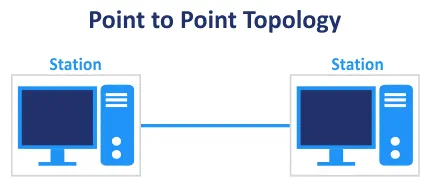
Definition: A direct connection between two devices.
This is the simplest form of network topology. In a point-to-point topology, two devices (like a computer and a printer) are directly connected to each other.
Use Case: Useful for small-scale connections, such as connecting a computer to a printer.
Example: A USB cable connecting your computer to a printer.
Star Topology

Definition: Star topology is a network topology where all devices (computers, printers, etc.) are connected to a central device such as a hub or switch.
In star topology, each device has a direct connection to the central hub. The hub acts as a mediator for data communication between devices. If one device fails, it does not affect the rest of the network, but if the central hub fails, the entire network goes down. This topology is easy to manage and scale.
Use Case: Ideal for office and home networks where devices need to communicate with each other through a central point.
Example:
A home Wi-Fi network where multiple devices (laptops, smartphones, etc.) are connected to a Wi-Fi router.
A corporate LAN where workstations, printers, and other devices connect to a central network switch.
Bus Topology

Definition: Bus topology is a network configuration where all devices are connected to a single central cable, called the backbone, and data is transmitted in both directions along the cable.
In bus topology, every device on the network shares the same communication channel. When a device sends data, it travels along the bus and reaches all devices, but only the device with the matching address processes it. It’s simple but can cause performance issues as the network grows.
Use Case: Used in small networks or older systems where cost is a critical factor.
Example:
An older Ethernet network using coaxial cables where all computers were connected in a line (bus).
A small office network with minimal devices.
Ring Topology

Definition: Ring topology is a network topology where devices are connected in a closed loop or ring. Data flows in one direction (or both in a dual-ring setup).
In ring topology, each device passes data to the next device in the ring. A token or special data packet is often used to control access to the network. If one device fails, it can disrupt the entire network unless a dual-ring system is used for redundancy.
Use Case: Used in legacy systems and certain industrial networks that require controlled data flow.
Example:
A Token Ring network, where a token circulates and allows devices to send data only when they have the token.
Older LANs in organizations that used ring connections for devices.
Mesh Topology
Definition: Mesh topology is a network configuration where each device is connected to every other device, forming a mesh of interconnections.
In mesh topology, multiple paths exist between devices, offering redundancy. This means if one connection fails, data can still travel through other paths. It is highly reliable but can be expensive and complex to set up due to the number of connections required.
Use Case: Ideal for critical systems where high reliability and fault tolerance are necessary.
Example:
The backbone of the internet, where multiple routers and switches are interconnected to ensure high reliability.
Military or emergency communication networks where uninterrupted connectivity is essential.
Hybrid Topology
Definition: Hybrid topology is a combination of two or more basic network topologies, such as star, bus, or mesh, to meet specific network needs.
Hybrid topology offers flexibility by combining the strengths of various topologies. It is used in large-scale networks where different parts of the network have different requirements. The network can use different topologies for different sections based on performance and reliability needs.
Use Case: Common in large enterprises or organizations where different departments or locations require different network configurations.
Example:
A large corporation may use star topology for its office network and mesh topology for interconnecting data centers.
A university campus where the main network uses a hybrid of star and bus topologies to connect multiple buildings.
Wireless network topologies
1. Ad-Hoc Topology
In ad-hoc mode, devices communicate directly with one another, forming a temporary network. There is no central hub or router to manage the communication.
Example: Two laptops connecting to each other directly via Wi-Fi to share files.
2. Infrastructure Topology
This is the most common type of wireless network, where devices (like smartphones, laptops, etc.) connect to a central access point (AP) or router to communicate with each other or access the internet.
Example: Your phone or laptop connecting to a Wi-Fi router at home.
3. Mesh Topology
In mesh networks, devices communicate with one another, and each device can forward data to others. This creates multiple paths for data, improving network reliability and coverage.
Example: A mesh Wi-Fi system where several routers (mesh nodes) are placed throughout a home or office to extend coverage.
4. Hybrid Topology
Hybrid topology allows devices to operate in both ad-hoc and infrastructure modes depending on the situation. It offers flexibility and combines the benefits of various topologies.
Example: A Wi-Fi network in a business with access points for regular users and ad-hoc connections for temporary devices or meetings.
Conclusion
In conclusion, networks are essential for connecting devices and allowing them to communicate and share resources, ranging from small Personal Area Networks (PANs) to vast Wide Area Networks (WANs).
Different types of networks serve specific purposes, depending on their size and use, and network models like Client-Server and Peer-to-Peer determine how data is managed and shared.
The key components of a network, such as routers, switches, and hubs, help direct data traffic, while network protocols and software enable smooth communication. Network topologies, like star, bus, or mesh, define how devices are connected, ensuring efficient and reliable communication within the network.
